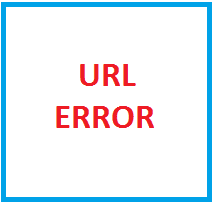Make Blog Become a Mobile-Friendly

Make Blog Become a Mobile-Friendly How to Make a Blog For Mobile Friendly and SEO - After the latest algorithms of search engine google mobilegeddon officially launched on 21april 2015, then to face the latest algorithm google mobilegeddon such, would not want any blog or website must support mobile devices (mobile friendly), if not then it will affect the ranking of pages in google search results become increasingly better, this is one powerful reason to be mobile friendly blog, because the algorithm Geddon mobile user entering a mobile factor as one of the 200+ google ranking factors newest, meaning that mobile friendly blog will be SEO and search engines will prioritize the blog that supports mobile devices or mobile user to occupy the best positions in the search results page (SERP), if by chance the blog you have not mobile-friendly to date, it is advisable to immediately modify or activate a template mobile version on your blog. T...