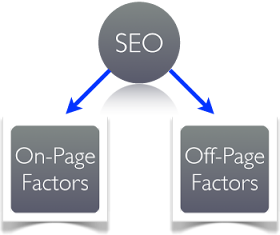Cara Mempercepat Blogger Dengan dns-prefetch metatag
Bagaimana Cara mempercepat loading blogger AMP maupun NON AMP. Langkah awal mempercepat loading AMP Blogger maupun Blogger dengan template biasa (mengandung javascript). Link dns-prefetch metatag merupakan metatags untuk mempercepat loading external source. Dengan kata lain defer loading external sources . Kali ini saya akan share bagaimana cara mempercepat lagi loading AMP Blogger yang biasanya mengandung banyak <amp-iframe> . Ga pake lama, cekidot tutorialnya: 1. Buka dashboard Blogger . 2. Klik tab Layout --> klik Edit HTML . Kemudian, taruh kode dibawah ini dibawah <head> atau diatas </head> . <link rel="dns-prefetch" href="https://cdn.ampproject.org"/> Bila anda juga menggunakan fonts dari google cdn maka juga tambahkan: <link rel="dns-prefetch" href="https://fonts.googleapis.com"/> Dan bila anda juga menggunakan Fontawesome.css dari https://netdna.bootstrapcdn.com/font-awesome/[VERS