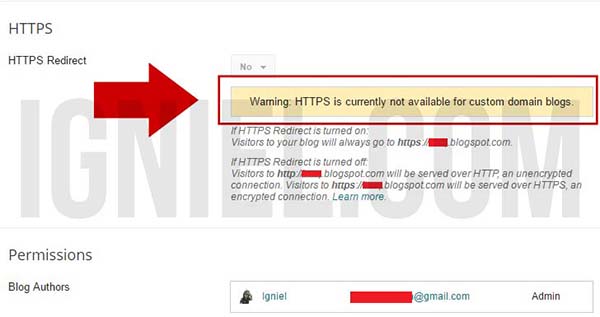Auto Shorten URL from goo.gl using API

Make Short URL Automatic With Google API If term is hell Auto Generate Short URL. If you saw, in each of the bottom of this blog post title there is a fairly short URL. The URL is a "shortcut" to get to this blog post. That is called the short URL. For example, you have a post which is located in http://www.domain.com/2016/07/ini-longurl.html, when the use of short URLs, addresses turn into http://goo.gl/xyz. Why should use short URLs from Google? Well, his name is also Google. If Google already provides, why use anything else? LOL kidding, only taste. If you want to use bit.ly, tinyurl, or others may also. The difference, short URL in this blog automatically generate most. I do not ever intentionally shorten any URL to http://goo.gl . He really will be created automatically when a new post is made. Passable save time, right? Make your Life Easier. Actually, you can make use your own URL sho...