How to edit the template blogger or blogspot
How to edit the template blogger or blogspot
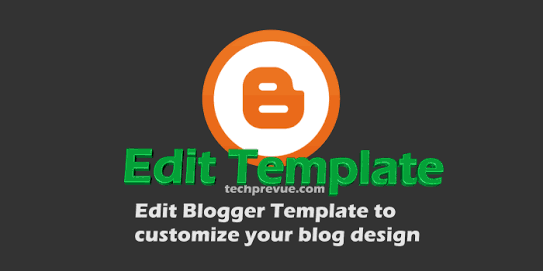
In a website, template, theme, style or skin is preferred, otherwise it will be more professional looking website. Not only that, a website that has a simple yet professional template will be a separate binder for the visitors of the website. For that it is necessary to edit the blog template to make it look attractive.
Ok buddy blogger , now I will discuss a little how to edit the template blogger or blogspot in a way that is easy and safe course.
Before her you have to do is first backup your template blogger or blogspot. For backup tutorial can be found at:
How to easily backup template blogger or blogspot .
Ok after you backup your original template, the following are easy steps how to edit the template blogger or blogspot:
1. Please go to the TEMPLATE

2. Then click on the EDIT menu below the preview image of your template.
 3. Now you just edit the blogger code of templates that you install, easy is not it!
3. Now you just edit the blogger code of templates that you install, easy is not it!
4. If you want to find a specific code such as code .post then you simply press CTRL + F on your keywords, then automatically there will be input editor search on the right side, first click tetepi previously editor, then you just write the keyword.post and click enter on your keyboard. See example image below:

5. After you press enter then you will be taken to those keywords. Usually there are some keywords that are highlighted with these keywords, you're looking to stay wishing to be replaced by you. See example image below:

In a website, template, theme, style or skin is preferred, otherwise it will be more professional looking website. Not only that, a website that has a simple yet professional template will be a separate binder for the visitors of the website. For that it is necessary to edit the blog template to make it look attractive.
Ok buddy blogger , now I will discuss a little how to edit the template blogger or blogspot in a way that is easy and safe course.
Before her you have to do is first backup your template blogger or blogspot. For backup tutorial can be found at:
How to easily backup template blogger or blogspot .
Ok after you backup your original template, the following are easy steps how to edit the template blogger or blogspot:
1. Please go to the TEMPLATE
2. Then click on the EDIT menu below the preview image of your template.
4. If you want to find a specific code such as code .post then you simply press CTRL + F on your keywords, then automatically there will be input editor search on the right side, first click tetepi previously editor, then you just write the keyword.post and click enter on your keyboard. See example image below:
5. After you press enter then you will be taken to those keywords. Usually there are some keywords that are highlighted with these keywords, you're looking to stay wishing to be replaced by you. See example image below:

Comments
Post a Comment
Bila Ada posting yang kurang, atau error atau yang lainnya, silahkan tinggalkan komentar agar artikel/post di perbaiki.
Jangan Lupa Cek Box "Notify Me" agar tahu komentar kamu dibalas oleh saya.
If there are any posts that are missing, or error or anything else, please leave a comment for the article / post to be fixed.
Do not Forget Check Box "Notify Me" to know our comments replied by me.