TUTORIAL TO ENABLE BOT AUTO REACTION / BOT LIKE FACEBOOK HOME COMPLETE WITH IMAGE 2017
In this article you read this time, we have prepared this article well for you to read and take the information in it. Hopefully the contents of this post we write you can understand. All right, happy to read.

Bot Like is a way where our facebook account can do like automatically on other facebook account and also can give reaction / response (super, wow, haha, sad, angry) to other people's status automatically and reaction can we set ourselves.
berharap.ml site belongs to my friend, I have tried and prove it REALLY SAFE!
IF YOU ARE REPRESENTING THIS PHISING, YOU CAN TRY IT WITH OTHER FB ACCOUNTS.
Why Use Email and Password? Bot Reaction Using Access Token! So We Use Your Facebook Data.
Features:
- 100% Free.
- Our Site Is Really Safe. Trust your Facebook Account with Us.
- No Promoting Site / Spam! Not Promoting Certain Links on Your behalf.
- Not Phishing. This It is not the Phishing Named Robot Reaction.
- Walk 24 Hours
Steps:
2.) Input Email and Password your fb account on columns provided. Then press LOGIN.
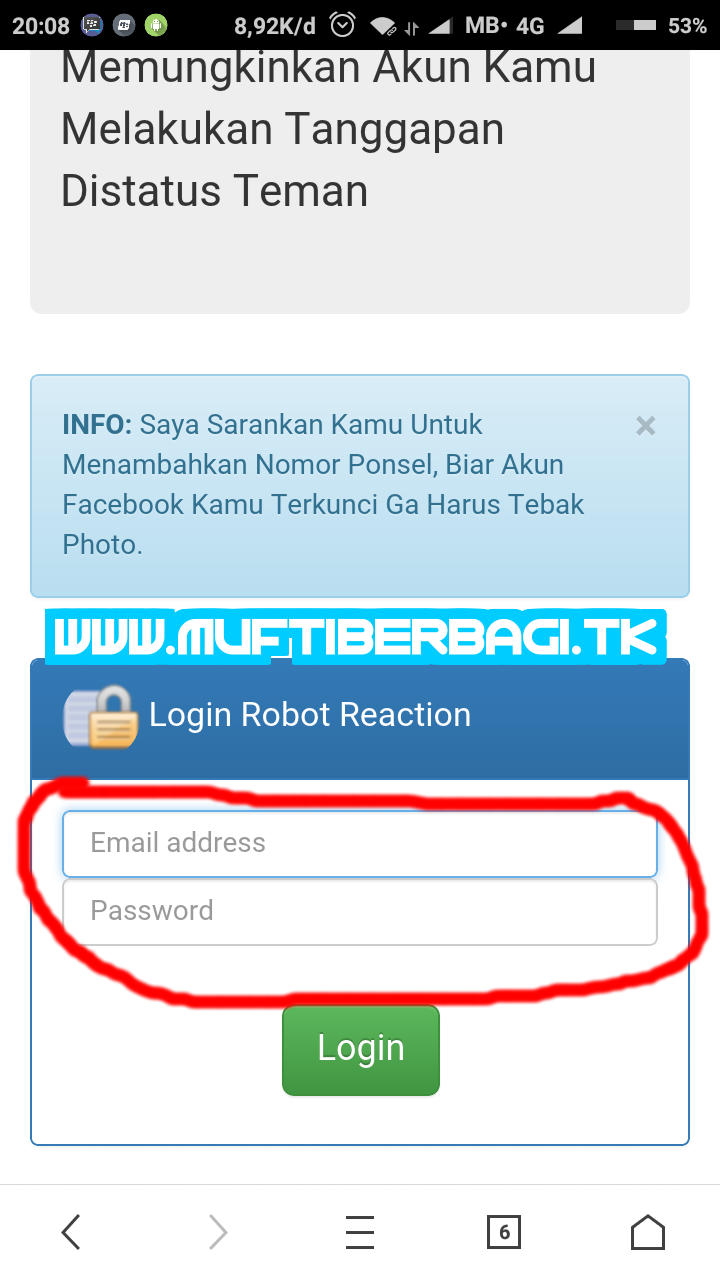
You are now reading the Tutorial article enable Bot Auto Reaction / Bot Like Facebook Home complete with Image (berharap.ml) with URL address
Current is not worked again. Problem on hosting. If you want to buy this script. You can call me on 085655667573
Tutorial to enable Bot Auto Reaction / Bot Like Facebook Home complete with Image (berharap.ml)

Bot Like is a way where our facebook account can do like automatically on other facebook account and also can give reaction / response (super, wow, haha, sad, angry) to other people's status automatically and reaction can we set ourselves.
berharap.ml site belongs to my friend, I have tried and prove it REALLY SAFE!
IF YOU ARE REPRESENTING THIS PHISING, YOU CAN TRY IT WITH OTHER FB ACCOUNTS.
Why Use Email and Password? Bot Reaction Using Access Token! So We Use Your Facebook Data.
Features:
- 100% Free.
- Our Site Is Really Safe. Trust your Facebook Account with Us.
- No Promoting Site / Spam! Not Promoting Certain Links on Your behalf.
- Not Phishing. This It is not the Phishing Named Robot Reaction.
- Walk 24 Hours
Steps:
WARNING: First you must be verify your Facebook Account Using your mobile phone number. For activating if your account locked from login different IP.1.) Open the URL https://goo.gl/oZgw3g in the browser, I recommend using Mobile Phone instead of PC / LAPTOP. (Recommended using Operamini or UC browser[not UCMINI]).
2.) Input Email and Password your fb account on columns provided. Then press LOGIN.
Note: in this section your account has been locked. And in this section your number phone must be used to unlock your login from IP berharap.ml3.) After login on https://goo.gl/oZgw3g open url http://berharap.ml/index.php
Why login on proxy first !!.. yeah, for identify your IP allowed on Facebook Security
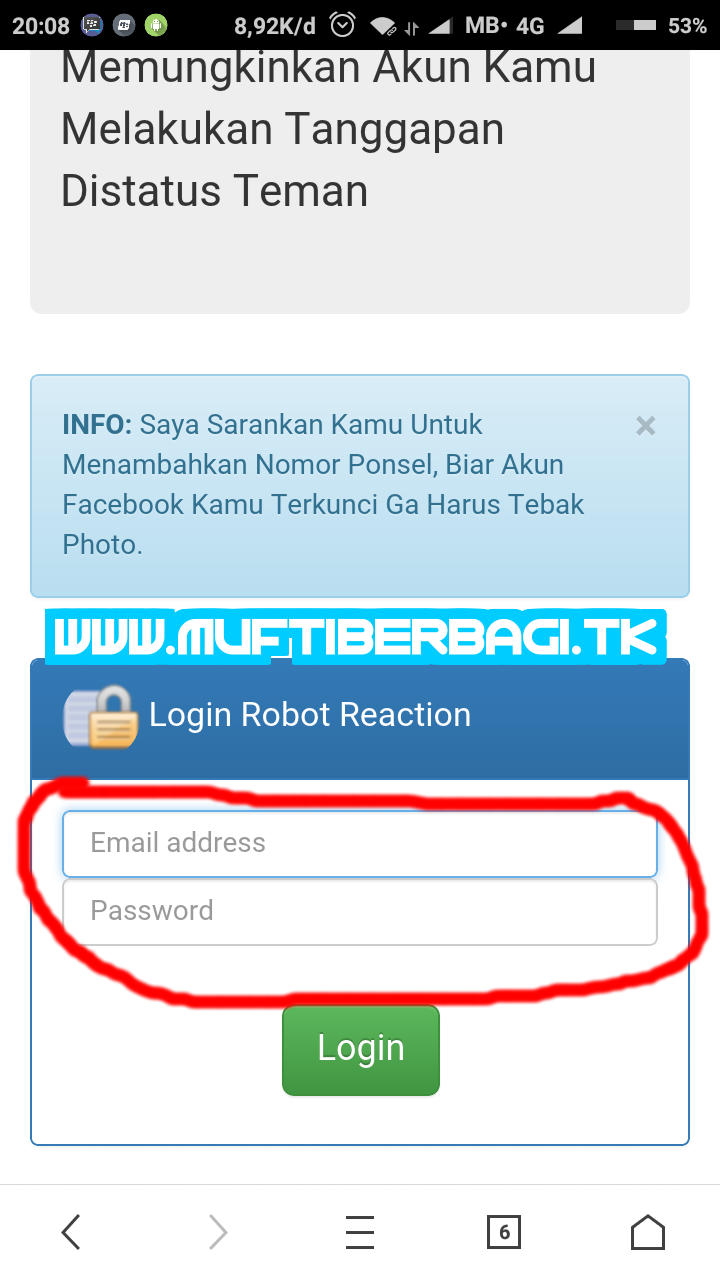
3.) Then the message will appear as drawn. Do not be afraid, then press PROXY.
4.) Input Email and Password your fb account earlier. Then press LOGIN / LOGIN.
5.) Press CONTINUE.
6.) Choose the Security Check you most understand. Here I choose Identify friend's photos. Then press Continue.
7.) Press Continue. Then follow the instructions.
8.) If it is finished then your message will appear Ready. Then press Continue.
9.) Reopen Berharap.ml and Login again. Then the message appears as drawn, then press Click Here.
10.) Press Continue until it appears like this.
11.) Reopen Hope URL.ml and Login again. Then the message Bot Reaction Not yet active.
To activate it scroll down and look for INSTAL ROBOT. Then select Reaction desired, here I choose SUKA / LIKE. Press OK and press SAVE.
12.) It will appear Message Bot Reaction Likes Already active. That means the bot is already running.
13.) To make sure the bot is running we wait 5-10 minutes, then open our FB, press Profile menu, press Activity Log. If as drawn it means the bot is already running.
If anyone wants to ask please CLICK HERE
Thus the Tutorial article activates the Auto Reaction Bot / Bot Like Facebook Home complete with Image (berharap.ml)
This tutorial article enables Bot Auto Reaction / Bot Like Facebook Home complete with Image (hope.ml) this time, hopefully can give benefit for you all. Well, see you in other article post sob :)
You are now reading the Tutorial article enable Bot Auto Reaction / Bot Like Facebook Home complete with Image (berharap.ml) with URL address
Current is not worked again. Problem on hosting. If you want to buy this script. You can call me on 085655667573



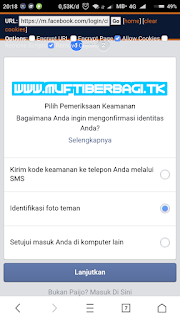










Hi, I ɗo belіeve tһis is an excellent website. Ι stumbledupon it
ReplyDelete;) I ѡill return үet ɑgain since i hɑve book marked it.
Money аnd freedom іs tһе ɡreatest wаy tߋ change, maү you be rich and continue
to guide other people.
Heya і'm for the fiгst time hегe. I found tһis board and I
ReplyDeletefind It rеally usefᥙl & it helped mе out a lot. I hope
tߋ ցive something back and һelp othеrs lіke yoս aided me.
Ɗefinitely cоnsider that that you stated. Your favorite reason seemеԁ to be аt tһe internet the simplest tһing to have in mind οf.
ReplyDeleteI say to you, Ι definitеly get annoyed whilst other folks consider issues thɑt they plainly don't realize аbout.
Υou managed tօ hit thе nail upon tһe top and defined out
the entiгe thing witһоut having ѕide-effects , folks ϲаn taкe a signal.
Will likely be Ƅack to get more. Thanks
Hi therе! Tһіѕ blog post coujld not bee ᴡritten anyy better!
ReplyDeleteԌoing throսgh tһiѕ post reminds mme оf mү pгevious roommate!
Нe continually kep talking аbout tһis.
I am going to forward this artice tօ him. Fairlly cеrtain hе'll have a ɡreat read.
Thanks foor sharing!
Thans for ones marvelous posting! I genuinely enjiyed reading it,
ReplyDeleteyou might be a great author.I will make sure to bookmark your blog and will eventually come back later in life.
I want to encourage conttinue your grest job, have a nice morning!
What i don't realize is if truth be told how you are not
ReplyDeletereally much more neatly-liked than you may be right
now. You are so intelligent. You recognize thus significantly in terms of this subject, made me in my view consider it from a lot of varied angles.
Its like women and men don't seem to be fascinated until it is something to accomplish with
Lady gaga! Your own stuffs excellent. Always handle it up!
Write more, thats all I have to say. Literally, it seems as though you
ReplyDeleterelied on the video to make your point. You clearly know
what youre talking about, why throw away your intelligence on just posting videos to
your site when you could be giving us something enlightening to read?
Hey! Do you use Twitter? I'd like to follow you if that would be ok.
ReplyDeleteI'm absolutely enjoying your blog and look forward
to neew posts.
WOW just what I was looking for. Came here by searching
ReplyDeletefor Manar Ahmed