How to Overcome Quota Limits on Google Drive
How to Overcome Quota Limits on Google Drive
 Full download server is the desire of many people, especially the downloader mania, hehe. Well, Google Drive is a server that supports full speed, but unfortunately, the daily download quota is limited by Google. Have you ever experienced the Download Quota Limit when you want to download files on Google Drive? Well on this occasion, I will share a few tips or how to overcome the quota limit on Google Drive.
Full download server is the desire of many people, especially the downloader mania, hehe. Well, Google Drive is a server that supports full speed, but unfortunately, the daily download quota is limited by Google. Have you ever experienced the Download Quota Limit when you want to download files on Google Drive? Well on this occasion, I will share a few tips or how to overcome the quota limit on Google Drive.
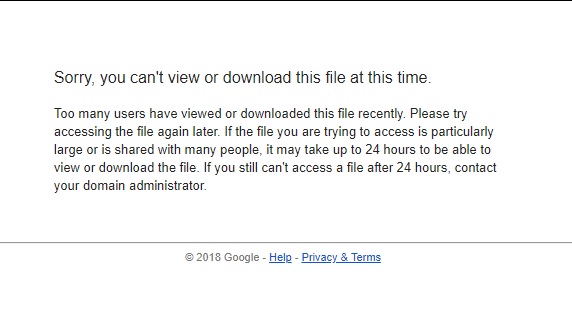
Views like the above certainly make yourself upset and dizzy, yes, especially if you're in a rush to download the game for sure, hehe. Well this happens because in the last 24 hours, a lot of people access the file, then there is a download limit. Let's just start the Tips / How to overcome them!
NOTE
Urgent! The first requirement, you must have a Gmail account / already registered to have a Google Drive account (Usually available 15 GB of storage)
How to Overcome Quota Limits on Google Drive
Step 1
After the page appears as above, pay close attention to the URL. More or less like this: https://drive.google.com/ uc ? Id = 1jv3nL5ZjUf7sUJFtlHJhsvA0DZkbZgmp & export = download
Delete the "& export = download" section then replace "uc" with "open" so the link will be like this: https://drive.google.com/ open ? Id = 1jv3nL5ZjUf7sUJFtlHJhsvA0DZkbZgmp
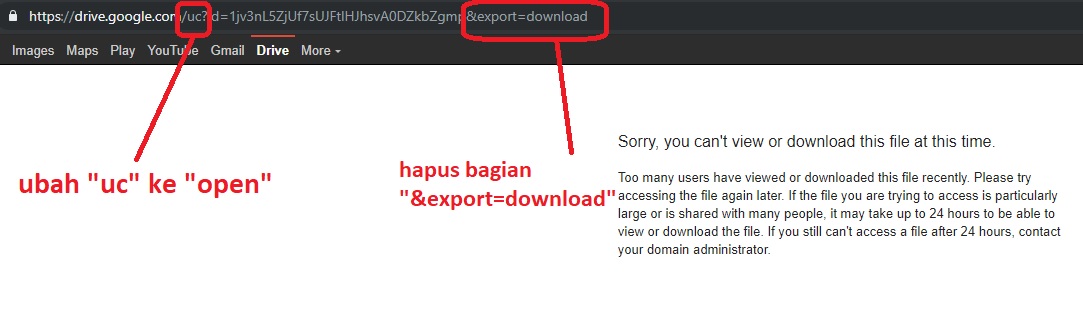
Step 2
After that, a different new page will appear. Notice in the upper right corner, click the Google Drive logo with a + sign.
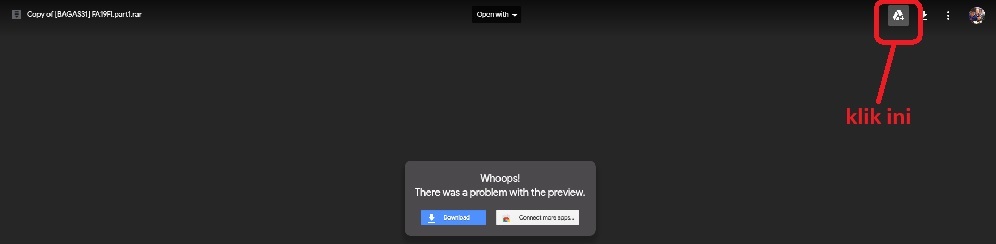
Step 3
After that, the logo will change to a box like a folder, click, then click My Drive.
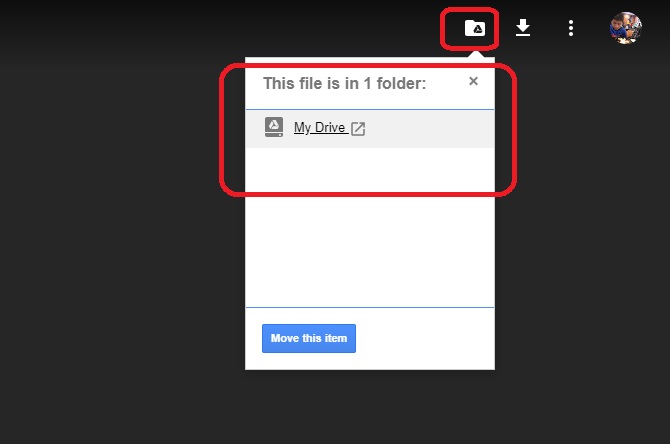
Step 4
After that, you will be directed to your Google Drive account. There will be a file that you want to download. Right-click on the file, then click "Make a Copy".
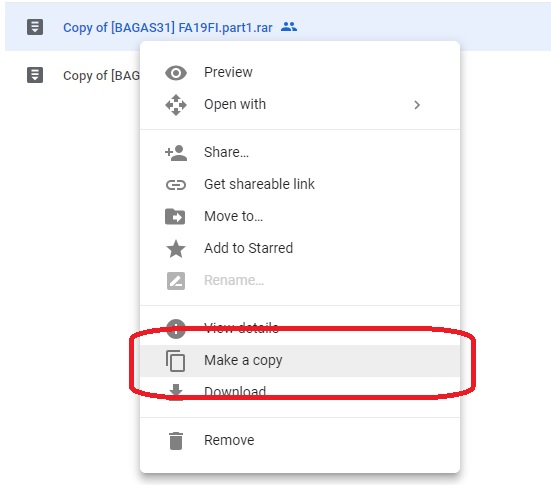
Step 5
A copy file will appear, right-click on the file, then click "Download" , a warning will appear, click "Download Anyway" . Congratulations, you have successfully downloaded the file without the quota limit again.
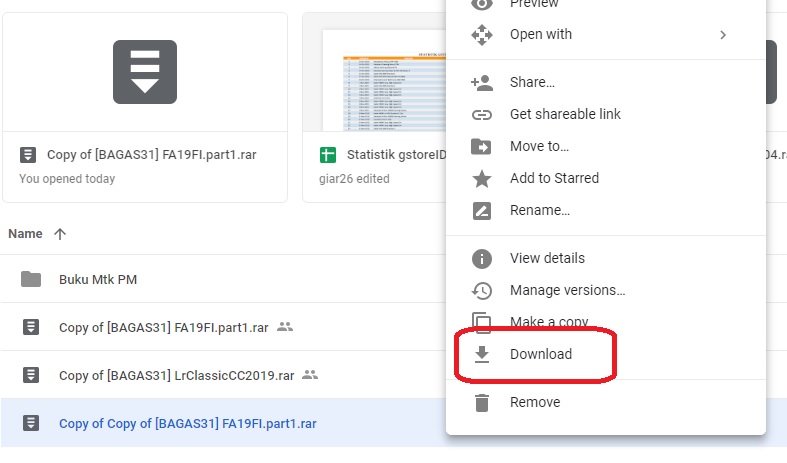
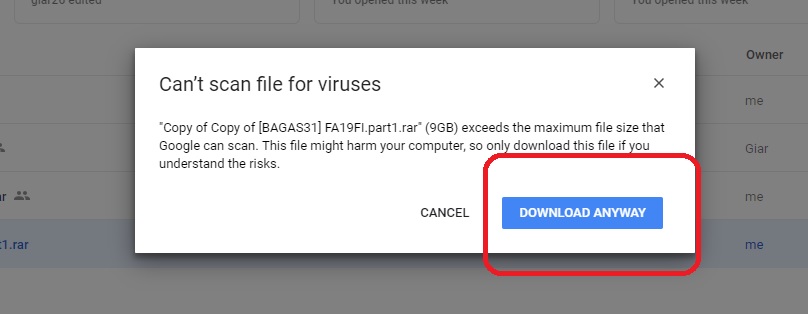
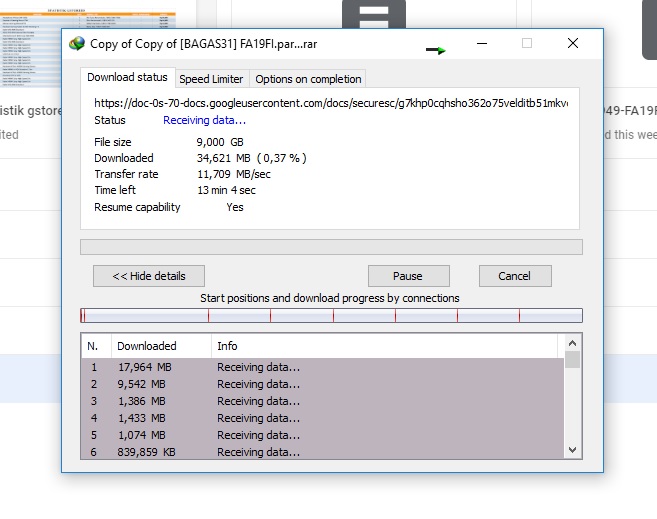
URGENT
After the download is complete, do not forget to delete the file copy / copy on your Google Drive earlier and make sure it is also deleted in the Trash folder so you can download another file again. May be useful :)

Comments
Post a Comment
Bila Ada posting yang kurang, atau error atau yang lainnya, silahkan tinggalkan komentar agar artikel/post di perbaiki.
Jangan Lupa Cek Box "Notify Me" agar tahu komentar kamu dibalas oleh saya.
If there are any posts that are missing, or error or anything else, please leave a comment for the article / post to be fixed.
Do not Forget Check Box "Notify Me" to know our comments replied by me.