Full page blogger css
How to show only content on blogger page
<style>
@media only screen and (min-width: 1025px) {
#sidebar-wrapper,
#midsidebar-wrapper,
.gapad2,
.blog-pager,
.post-header-line-1,
.post-footer {
display: none !important;
}
#main-wrapper {
width: 150% !important;
/*98% default*/
}
.post {
width: 150% !important;
/*98% default*/
}
#comments {
width: 150% !important;
/*98% default*/
}
.post-title,
.post-labels,
post-icons,
post-author {
display: none !important;
}
}
</style>
OR
<style scoped="" type="text/css">
#outer-wrapper {
margin: 0 auto;
text-align: left;
float: none;
background-position: center !important;
}
#post-wrapper {
width: 100%;
max-width: 100%;
margin: 0 auto;
text-align: left;
float: none;
background-position: center !important;
}
.post-body,
.post {
background-position: center !important;
}
#blog1,
#artikel,
.blog-posts {
background-position: center !important;
}
#comments,
#sidebar-wrapper,
#menu-wrap {
display: none;
margin-top: 0;
margin: 0;
}
.post-inner {
padding: 0 0 0 0;
margin: 20px auto;
}
.post-body ul#wrapin {
display: block;
position: relative;
margin: 30px auto 0 auto;
}
.post-body ul#wrapin li {
display: block;
margin: 0 auto;
text-align: left;
}
.post-body ul#wrapin br {
display: none;
}
</style>
Preview
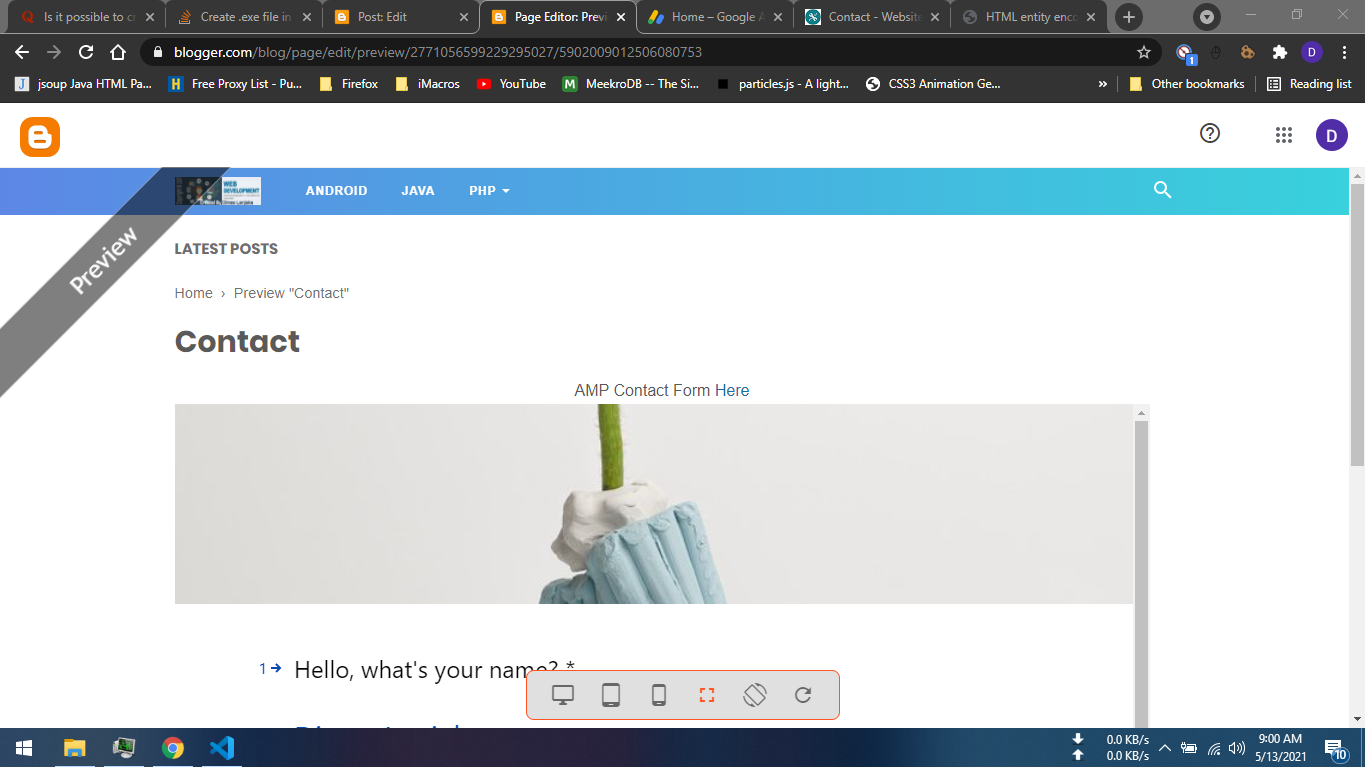



Comments
Post a Comment
Bila Ada posting yang kurang, atau error atau yang lainnya, silahkan tinggalkan komentar agar artikel/post di perbaiki.
Jangan Lupa Cek Box "Notify Me" agar tahu komentar kamu dibalas oleh saya.
If there are any posts that are missing, or error or anything else, please leave a comment for the article / post to be fixed.
Do not Forget Check Box "Notify Me" to know our comments replied by me.