Install XAMPP/LAMPP On Android (Non-Root)
php apache setup on android with Termux (without root)
- Download Termux (allow installation from unknwon sources and install the termux app)
Termux Setup Steps
-
update packages (If it asks you, choose yes in both cases.)
apt update -y && apt upgrade -y - Install Apache and PHP 7
There is as of now a bundle that serves to introduce these two things together. That is, through apache PHP documents are prepared. To introduce our LAMPP on Android we will run:
apt install php-apache
That will install apache, PHP and a few libraries that will permit us to join the two things.
- configure apache to process the PHP files
We are going to configure the httpd.conf file. Attention here, because the
route is important. The apache configuration file is in
/data/data/com.termux/files/usr/etc/apache2/httpd.conf
You can change to that folder with:
cd /data/data/com.termux/files/usr/etc/apache2/
Then open the file with nano:
nano httpd.conf
- Load PHP module
on httpd.conf, scroll down until you see string start with LoadModule. Then add new line and type bellow code:
LoadModule php7_module /data/data/com.termux/files/usr/libexec/apache2/libphp7.so
- Set handler
Add new line after LoadModule php7_module and type bellow code:
<FilesMatch \.php$>
SetHandler application/x-httpd-php
</FilesMatch>
We are revealing to Apache that records that conform to a standard articulation/regex (where the document is one of PHP) are prepared by a controller.
Now above steps looks like:
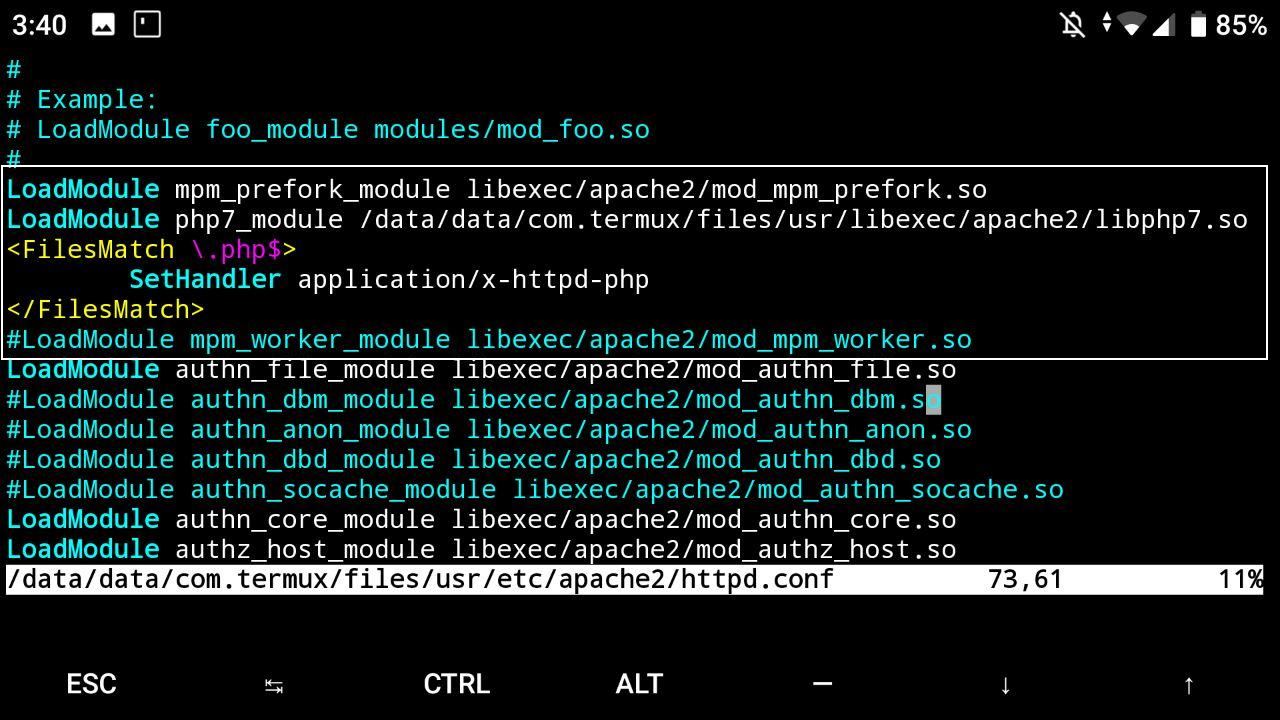
- Change Index
Scroll again, and find text contains DirectoryIndex index.html.
Looks like bellow:
<IfModule dir_module>
DirectoryIndex index.html
</IfModule>
Change extension html to php, seem looks like
bellow:
<IfModule dir_module>
DirectoryIndex index.php
</IfModule>
We do this to advise apache to serve index.php over index.html (this is a change and that doesn't mean we can not serve HTML).
For instance, in the event that we visit example.com apache
will default to index.html, rather this change will serve index.php. Save
changes and close the record. CRTL+X -> Save Dont Rename
- Write first index.php on public directory
Our htdocs located in
/data/data/com.termux/files/usr/share/apache2/default-site/htdocs. Just type bellow code:
cd /data/data/com.termux/files/usr/share/apache2/default-site/htdocs
nano index.php
Write your first php code or any text. I suggest type bellow code:
<?php
phpinfo();
?>
Now save it. CTRL+X -> Save don't rename
- Start apache
To start apache daemon, type bellow commands:
apachectl start
On the off chance that it doesn't show errors at that point all is well.
apache is running a threaded mpm but your php module is not compiled to be
threadsafe, How to fix ?
See here
Fix error retrieving pid file apache.
See here

Comments
Post a Comment
Bila Ada posting yang kurang, atau error atau yang lainnya, silahkan tinggalkan komentar agar artikel/post di perbaiki.
Jangan Lupa Cek Box "Notify Me" agar tahu komentar kamu dibalas oleh saya.
If there are any posts that are missing, or error or anything else, please leave a comment for the article / post to be fixed.
Do not Forget Check Box "Notify Me" to know our comments replied by me.