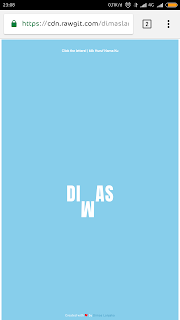SOME TYPES OF BORDER CSS
Css border or so-called border css these properties could allow us to determine the style and the border color of an element. Here I will give some examples of commonly used and may be useful. SOME TYPES OF BORDER CSS 1. none 2. dotted 3. dashed 4. solid 5. double 6. groove 7. ridge 8. inset 9. outset : Do not define the border line : Defines a dotted line border. : Defines a dotted line border. Defining a full line border. Defining a double line border. : Defines a 3D grooved border line. : Defines a 3D ridged border line. : Defines a 3D inset border line. : Defines a 3D outset border line. How to use it: none <p style = "border: 3px none; # 000000; padding: 20px;"> Do not define the border line </ p> Does not define the border line dotted <p style = "border: 3px dotted; # 000000; padding: 20px; align: center;"> Defines a dotted line border. </ p> Defining a dotted line border. dashed <p...