Full page blogger css
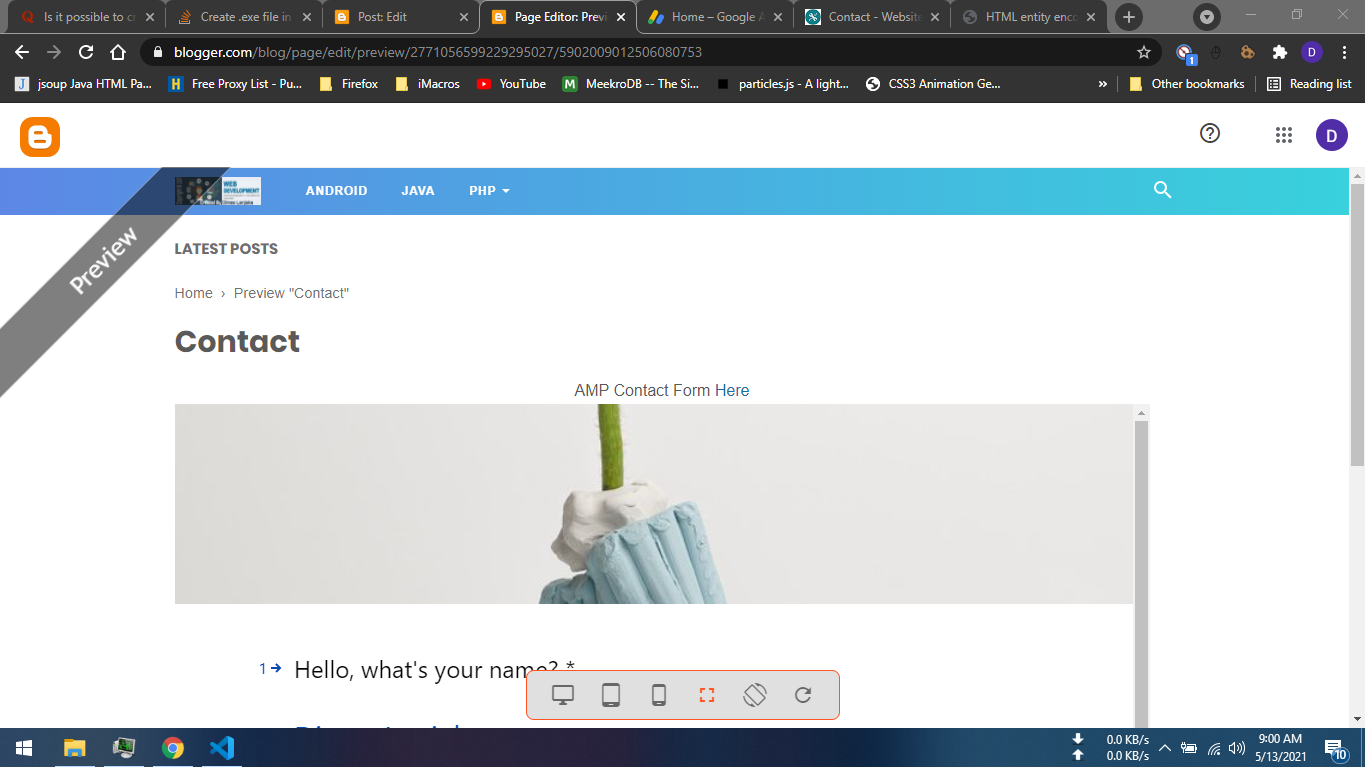
How to show only content on blogger page <style> @media only screen and (min-width: 1025px) { #sidebar-wrapper, #midsidebar-wrapper, .gapad2, .blog-pager, .post-header-line-1, .post-footer { display: none !important; } #main-wrapper { width: 150% !important; /*98% default*/ } .post { width: 150% !important; /*98% default*/ } #comments { width: 150% !important; /*98% default*/ } .post-title, .post-labels, post-icons, post-author { display: none !important; } } </style> OR <style scoped="" type="text/css"> #outer-wrapper { margin: 0 auto; text-align: left; float: none; background-position: center !important; } #post-wrapper { width: 100%; max-width: 100%; margin: 0 auto; text-align: left; float: none; ba...