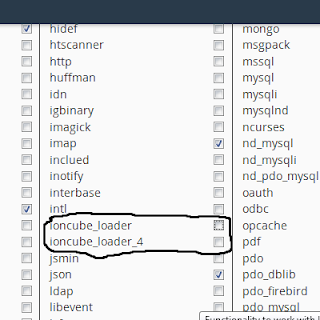Defer Loading File CSS untuk Mengurangi Waktu Pemuatan Halaman
Waktu buka halaman adalah salah satu hal penting bagi pengunjung Anda, dan sama pentingnya bagi mesin telusur. Saat menyertakan beberapa file JavaScript dan CSS , browser harus menunggu sampai semua file tersebut telah diunduh untuk merender halaman. Bergantung pada kecepatan koneksi, diperlukan beberapa detik untuk memuat semua sumber dan pengunjung harus menganggur sampai saat itu. Teknik yang kita bahas di sini akan memungkinkan browser untuk menampilkan halaman HTML awalnya tanpa gaya apapun, sehingga pengunjung setidaknya bisa mulai membaca isinya. Begitu halaman di-load, style sheet akan dimuat dan diterapkan tanpa memblokir thread utama. Ini mirip dengan menunda pemuatan tombol media sosial . Anda mungkin berpikir mengapa seseorang harus mengekspos tampilan halaman yang jelek tanpa memuat gaya! Itu benar, meski itu akan membuat kesan buruk. Jadi, pendekatan terbaik bisa termasuk kode CSS kritis yang diperlukan untuk memberi gaya pada konten paruh atas di halaman HTML i...