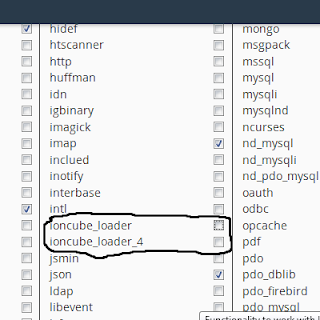How to add pages in blogger or blogspot
How to add pages in blogger or blogspot As with any other CMS, bloggers also features pages or what we call static page or pages or static pages. This feature sometimes we often overlooked. The page or page and post or posts are very different. Post normally we make and we make the content of the article while the static pages are typically used for content related to an article. Pages will not appear in your home or porch like a post. This article I will show you how to create or add new pages to your page or blogger. Immediately, here are the steps you should take: 1. Please go to your blogger at blogger.com 2. Then please go to the menu page. See the picture below: 3. Then please click on the new page menu in the top navigation. Please see the image below: 4. After that you just fill in the entry title and content for your page. See sightings after you go to the new page: Little caption above: - The tit...