How to Install and Enable HTTPS (SSL) on Blogspot Custom Domain
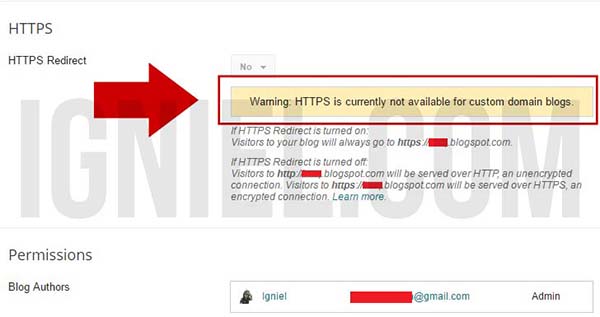
How to Install and Enable HTTPS (SSL) on Blogspot Custom Domain Blogs that have HTTPS protocol will be more reliable and safe for visitors. Of course this can be a plus for your blog. By default, Google provides HTTPS service is free for all blogs created under the auspices of Blogspot / Blogger. It's just that this service is active when the blog is still using the default subdomain, for example domain.blogspot.com If you already use a custom domain alias TLD (Top Level Domain) such as .com, .net, Id, and so forth, this service can not be used again automatically. It is clearly stated in the regulation itself Blogspot. Then how dong? Do not worry. Turns still can install and enable HTTPS (SSL) in custom Blogspot domain . We are going to use SSL free of Cloudflare. For convenience, I use a screenshot for every steps. 1. DNS settings to Cloudflare I assume you have an account and setting custom domain Cloudflare there (CNAME and A Name). For still another DNS setti